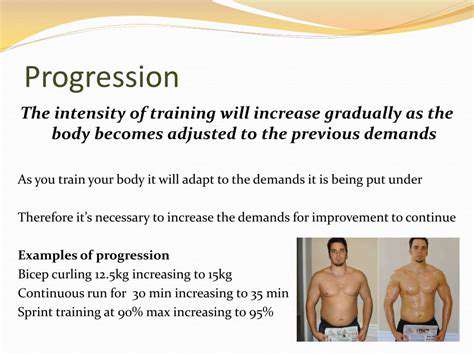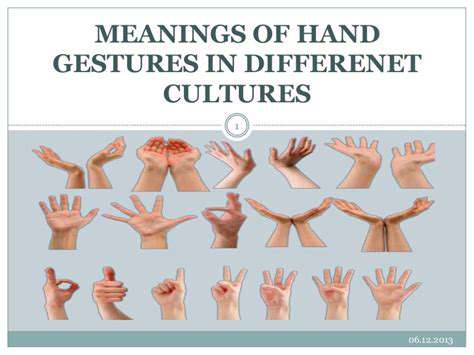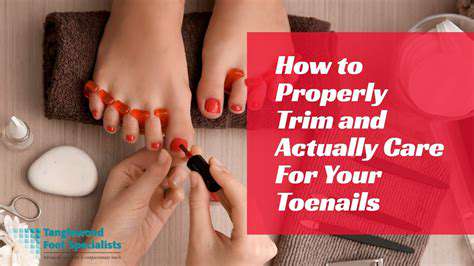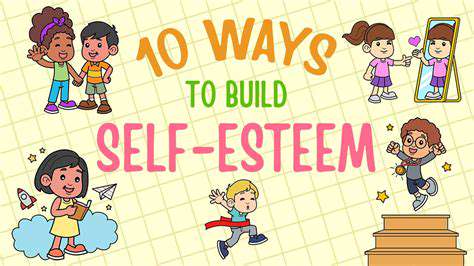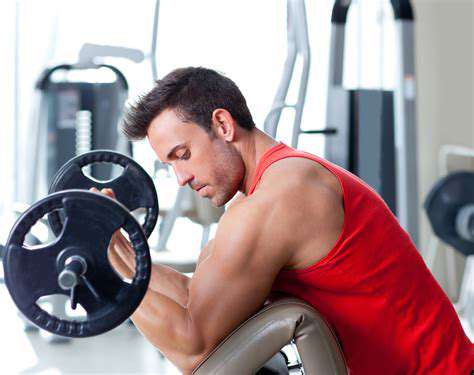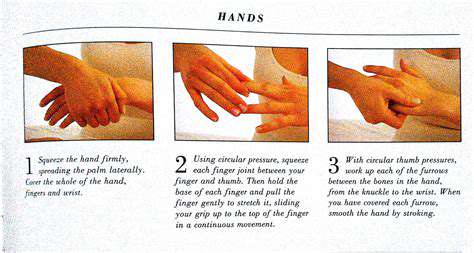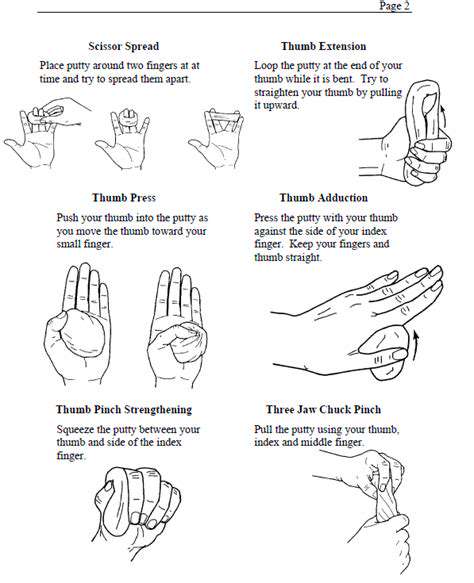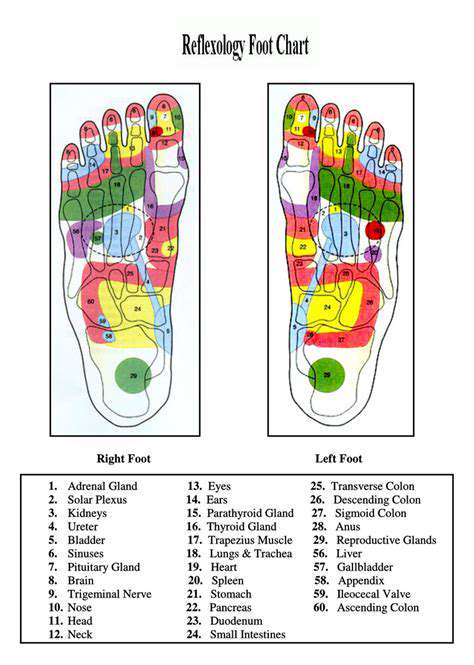How Hand Structure Affects Typing Speed
The Impact of Hand Shape on Typing Technique
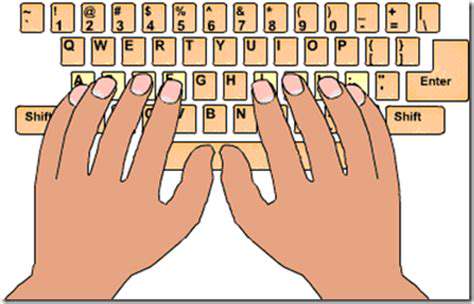
Finger Placement and Typing Accuracy
Mastering the art of typing begins with understanding where each finger belongs on the keyboard. When fingers rest naturally on the home row keys - ASDF for the left hand and JKL; for the right - typists establish a solid foundation for accuracy. This consistent positioning not only reduces errors but also minimizes unnecessary strain on hands and wrists, creating a more comfortable experience during long typing sessions. The muscle memory developed through proper finger placement becomes second nature over time, allowing for fluid movement across the keyboard.
Hand Shape and Keystroke Efficiency
The natural contours of your hands significantly influence how effectively you type. Keeping hands in a relaxed, neutral position enables smoother transitions between keys with minimal wasted motion. This approach not only boosts speed but also serves as a protective measure against repetitive stress injuries that can develop from prolonged computer use.
Impact of Hand Size on Typing Technique
Keyboard navigation varies considerably based on hand dimensions. Those with larger hands may find certain key combinations more accessible, while individuals with smaller hands might need to adjust their approach to maintain efficiency. Customizing your typing style to accommodate your unique hand proportions is essential for both comfort and performance. Many professional typists develop slight modifications to standard techniques that better suit their physical characteristics.
Influence of Hand Posture on Typing Speed
The relationship between body alignment and typing proficiency is often underestimated. Slouching or maintaining awkward wrist angles can significantly hinder performance while increasing injury risk. An optimal typing posture includes keeping your back straight, shoulders relaxed, and wrists in a neutral position - all of which contribute to both comfort and efficiency. These ergonomic principles become increasingly important as typing duration extends.
Hand Position and Repetitive Strain Injuries (RSI)
Extended periods of typing with improper form can lead to various musculoskeletal issues. Symptoms like tingling, numbness, or persistent pain often signal the onset of repetitive strain injuries. Implementing regular breaks and maintaining proper hand alignment are critical preventive measures. Recognizing how hand positioning affects physical stress is fundamental to developing sustainable typing habits that protect long-term health.
Hand Shape and Ergonomic Typing
Modern ergonomic keyboard designs address the diverse needs of different hand types. These specialized keyboards often feature split designs, adjustable angles, or contoured key arrangements to reduce strain. For individuals with existing hand concerns or those spending extensive time typing, ergonomic solutions can make a substantial difference in comfort and productivity. The market offers various options to accommodate different preferences and physical requirements.
The Role of Hand Shape in Learning to Type
Every individual's typing journey is shaped by their unique hand characteristics. Some may naturally favor certain finger movements or find specific key combinations more challenging based on their hand structure. Recognizing and adapting to these differences early in the learning process can accelerate skill development. The most effective typing instruction considers these individual variations while maintaining core principles of efficiency and ergonomics.
Posture and Typing Efficiency: Aligning Your Hand for Speed
Ergonomics for Optimal Typing
Creating an ergonomic workspace is fundamental to typing performance and physical well-being. An adjustable chair that supports spinal alignment, combined with a desk at proper height, forms the foundation of good typing posture. Keeping wrists straight and elbows at approximately 90 degrees helps maintain natural alignment throughout typing sessions. This thoughtful setup allows your body to work efficiently with the keyboard rather than against it.
Keyboard and mouse placement require equal consideration. Position these peripherals so your arms can remain relaxed with minimal reaching. Many professionals find placing the keyboard slightly below elbow level helps maintain neutral wrist positioning. Consistency in these ergonomic practices prevents fatigue and promotes sustainable typing habits.
Finger Placement for Speed and Accuracy
Distributing typing workload evenly across all fingers creates a more balanced, efficient approach. This technique not only increases speed but also prevents overuse of specific fingers that can lead to strain. Developing proficiency with the home row keys establishes a reliable reference point for all typing movements.
Touch typing - the ability to type without visual guidance - significantly enhances efficiency. As this skill develops, typists can maintain focus on their work rather than constantly shifting attention between screen and keyboard. This transition typically occurs naturally with consistent practice and proper technique.
Hand Shape and Finger Positioning
Maintaining a relaxed hand posture is perhaps the most overlooked aspect of efficient typing. Tension in hands or fingers creates unnecessary resistance that slows typing speed and increases fatigue. The ideal hand position allows fingers to hover slightly above the keys, ready to move with minimal effort.
The Role of Wrist Support
Quality wrist supports can help maintain proper alignment during extended typing sessions. However, these should complement rather than replace proper ergonomic setup. The most effective wrist rests provide gentle support without encouraging excessive pressure on the carpal tunnel area.
Impact of Typing Posture on Hand Structure
Chronic poor typing habits can lead to lasting changes in hand function and comfort. Early attention to proper technique prevents the development of compensatory movements that may cause long-term issues. Regular self-assessment of typing habits helps identify and correct problematic patterns before they become ingrained.
Preventing Typing-Related Pain
Proactive measures are most effective for avoiding typing-related discomfort. Incorporating brief stretching breaks every 30-45 minutes helps maintain circulation and flexibility. Simple exercises like wrist circles and finger extensions can relieve tension accumulated during intensive typing sessions.
The Role of Hand Strength and Flexibility in Typing Speed
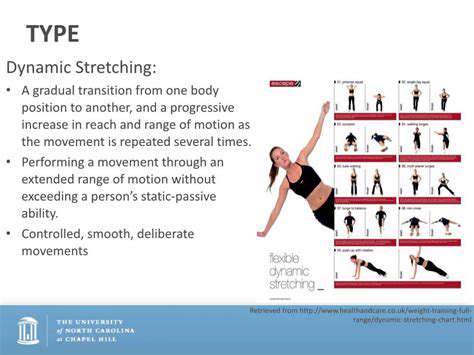
Hand Strength Training: Why It Matters
Hand strength development benefits numerous daily activities beyond just typing. Enhanced hand musculature improves fine motor control and endurance, directly impacting typing performance and reducing injury risk. These benefits extend to overall hand health and functionality throughout life.
The advantages of hand conditioning reach beyond physical capabilities. Improved grip strength correlates with better performance in various tasks requiring manual dexterity. This functional strength supports independence in daily life while contributing to confidence in physical abilities.
Flexor Muscles and Their Functions
The intricate network of flexor muscles enables the precise finger movements essential for typing. These muscles work in coordinated patterns to produce the rapid, controlled motions required for efficient keyboard use. Maintaining their health through proper use and conditioning is vital for sustained typing performance.
Improving Hand Strength Through Exercises
Targeted hand exercises can significantly enhance typing endurance and speed. Resistance tools like hand grippers or therapy putty provide adjustable challenges as strength improves. Gradual progression in exercise intensity ensures continuous improvement while minimizing injury risk. Incorporating varied movements that address different grip types and finger motions creates comprehensive hand conditioning.
Importance of Proper Hand Care and Prevention
Comprehensive hand health extends beyond strength training. Moisturizing maintains skin integrity, while proper nail care prevents interference with typing mechanics. Being attentive to early signs of fatigue or discomfort allows for timely adjustments before minor issues become significant problems. This preventive approach is especially valuable for those spending substantial time typing professionally.
Read more about How Hand Structure Affects Typing Speed
Hot Recommendations
- The Impact of the Digital Age on Hand Function
- The Role of Hands in Agricultural Innovation
- The Impact of Technology on Hand Artistry
- The Importance of Hand Care for Artists
- How Hand Control Enhances Robotic Surgery
- The Impact of Hand Strength on Physical Labor
- How Handwriting Influences Cognitive Development
- The Impact of Environmental Factors on Hand Health
- The Power of Hands in Building Community
- The Importance of Ergonomics in Hand Health